

Fetch Rewards Review: How to Get the Most From Your Receipts in 2024
Fetch Rewards Review: How to Get the Most From Your Receipts in 2024
Fetch Rewards Review: How to Get the Most From Your Receipts in 2024
Jul 12, 2021
Savings >
Savings >
Strategies & Techniques
Strategies & Techniques
Are you tired of trying to find extra cash in your budget?
Good news! There are loads of ways to save money when you spend it.
One of the easiest everyday savings tactics is to turn your receipts into rewards!
Several apps let you scan your receipts for cashback and other rewards. The Ibotta app was arguably the first, if not the most popular, grocery receipt scanning app, but it's far from the only one, and it's definitely not the easiest.
One of my favorite shopping apps is the Fetch Rewards app. If you've been looking for a Fetch Rewards app review, this guide has you covered.
Is Fetch Rewards Legit
It may sound too good to be true: scan your shopping receipts and get free gift cards.
But the Fetch Rewards cash back app is totally legit!
I've personally redeemed points for an Amazon gift card and an iTunes gift card.
You can also check the reviews on the app store, and you'll see thousands of other people have done the same.
And if you're worried, you can make a redemption with as little as 3,000 points. So it's easy to test it out for yourself.
How does Fetch Rewards work?
To start earning with Fetch Rewards, you first need to download it on your phone.
After you buy something, take some pictures of your receipts. Fetch Rewards works with receipts from any store. You can scan everything from your grocery receipt to your restaurant receipt.
Make sure you scan the entire receipt to get credit. You can add additional scans for long receipts to make sure you're getting all the information the Fetch app needs.
Once you submit your receipt, Fetch will automatically analyze it and find any applicable rewards.
Fetch rewards shoppers with points based on the items you buy. Fetch points can then be redeemed for gift cards to popular retailers like Amazon and Target.
Keep scanning receipts and build up your points until you have enough points for the gift card you want.
How do I earn points with Fetch Rewards?
You can earn points in several ways with Fetch Rewards.
By signing up! Click here to get 2,000 bonus points just for registering.
Scanning your receipts
Buying promotional/partner brand items
Completing specific offers
Referring your friends to Fetch
Is Fetch Rewards just for grocery receipts?
Nope!
Grocery shopping isn't the only way to earn rewards with Fetch.
As long as you have a receipt with the item on it and an associated price, Fetch Rewards will scan it.
What kind of store receipts will Fetch accept?
With Fetch Rewards, you can snap receipts from hundreds of retailers to get rewards.
You can scan receipts from:
Grocery stores
Liquor stores
Big box stores
Clothing stores
Hardware stores
Restaurants
Sporting goods stores
Home goods stores
Bakeries
Butchers
Etc.
Basically, if you have a receipt for something you bought or somewhere you ate, you can Fetch it!
How many points can I get for scanning my receipts with Fetch Rewards?
Fetch give you points based on the products you buy.
But even if you don't buy any partner products or promoted brands, you can still earn points.
When you snap an eligible receipt, at least 25 points will be awarded to your account, regardless of where the purchase is from or what you purchased.
On top of that, receipts from the store categories below earn an extra 1% of the amount spent on partner brands.
Grocery stores
Supermarkets
Club stores
Dollar stores
Package stores
Home improvement/hardware stores
Pet stores
Liquor stores
Convenience stores
Gas stations
Make sure you check the Discover tab in your app for a full list of popular brands and bonus points you can earn.
While you can save money at the grocery store, you can also scan receipts for pretty much anything, including personal care items, clothing, snacks, and more!
Is Fetch Rewards worth it?
Absolutely!
Anytime you can turn your shopping trips into extra cash simply by snapping a photo of your receipt it's worth it.
Making a little extra cash from every trip to the grocery store, not to mention all the other retailers Fetch supports is a no-brainer.
While I've struggled to find offers that add up to much with other reward apps, I've redeemed over $50 in gift cards through Fetch just in the past 6 months.
What makes Fetch Rewards better than Ibotta and other rewards apps?
Fetch has quickly replaced Ibotta as my go-to cashback app. It's the easiest and simplest way to earn digital gift cards.

Unlike Ibotta which requires you to pre-select offers and often scan bar codes, with Fetch you just scan your receipt and collect your rewards.
The best part is, the app automatically recognizes your purchases and gives you points accordingly.
There are also no annoying surveys to take or videos to watch to activate offers.
Fetch has some preferred partners that can generate extra points, but you don't have to jump through hoops to activate any of the special offers.
Also, if you're a fan of online shopping, Fetch will let you redeem digital receipts from certain retailers as well as physical receipts.
Just let Fetch connect to your email and Amazon accounts start earning points for your online purchases too.
While you can totally use as many receipt scanning apps as you have the time for, if it comes down to Ibotta vs Fetch, I choose Fetch every time.
Why Fetch Rewards app is my favorite cash back app
I absolutely LOVE Fetch Rewards because it's the easiest way to make money off your receipts.
You don't have to select offers, pre-load coupons, or scan barcodes. You just snap a picture of your receipt and earn points!
Other coupon apps come with too many restrictions about buying specific products from specific stores. And then there are the expiration dates, so you have to buy things at a certain time.
Fetch Rewards is different.
Fetch lets me save on thousands of products every time I buy them.
I love that I earn points each time I buy a product from a popular participating brand like Kleenex or Kraft. And when you factor in the paper coupons you can usually find for these brands, it’s like double the savings!
Plus Fetch has some of the best gift card options I've found.
What about other popular receipt scanning apps?
I've tried several shopping apps over the years (Ibotta, Checkout51, ReceiptHog, etc.), and none are as easy to use or as quick to earn with as Fetch.
I also like the wide variety of stores included in the program. I've earned points from retail stores like Walmart, Target, Fry's (Kroger), Home Depot, McDonald's, Five Guys, and more.
On top of that, you can earn points for your online orders too!
Connect Fetch to your email, and you can get more points by scanning your e-receipts.
Amazon, Apple, and Best Buy are just a few of the stores you can get points at for your digital receipt.
Click here for a list of Fetch Rewards eReceipts retailers.
How do I redeem my points for gift cards?
For every 100 points you earn, the Fetch Rewards app will give you $1 in reward credit.
To redeem your points and select your reward, follow these steps:
Tap on Rewards, then tap on the category of reward you're interested in. You can also search for a reward by tapping "view all" and using the search bar that appears at the top.
Once you've found a reward you want, tap on the amount you'd like to redeem (the value of the gift card). The rewards outlined in an orange circle are the ones you're able to redeem.
Once you're on the reward screen for the offer you want, click "Get My Reward" button at the bottom of the screen.
After redeeming a reward, you can tap "Go To My Rewards" to see it. You can also access this later by tapping on the Rewards tab and then selecting My Rewards.
Choose the reward you redeemed and follow the instructions to finish activating it. Your gift card won’t be active until you finish this step.
Go spend your gift card! (Don't forget to come back and mark your gift card as used.)
What can I redeem with Fetch Rewards points?
Fetch Rewards has gift card options from numerous stores like Amazon, Target, Lowe's, Walmart, iTunes, and more.
You can also choose to redeem your points for charitable contributions, magazine subscriptions, or sweepstakes entries.
Are there any limitations or restrictions with Fetch Rewards?
There are a few restrictions and limitations you should be aware of.
Only receipts from eligible stores in the United States and Puerto Rico can earn points.
You also can only scan 35 receipts in a rolling 7-day period.
Receipts must be scanned within a 14-day calendar period after the purchase date.
Fetch Rewards Review: The Final Verdict
If you're tossing your receipts and not scanning them into Fetch first, you're literally throwing away free money.
Fetch is so easy to use and you can accrue points so quickly, there's really no reason not to try it out for yourself.
If you're looking for an easy way to turn your receipts into extra money, download Fetch Rewards today!
Looking for a Fetch Rewards referral code?
You don't need one! Just click here to download Fetch Rewards and get 2,000 bonus points just for signing up!
Are you tired of trying to find extra cash in your budget?
Good news! There are loads of ways to save money when you spend it.
One of the easiest everyday savings tactics is to turn your receipts into rewards!
Several apps let you scan your receipts for cashback and other rewards. The Ibotta app was arguably the first, if not the most popular, grocery receipt scanning app, but it's far from the only one, and it's definitely not the easiest.
One of my favorite shopping apps is the Fetch Rewards app. If you've been looking for a Fetch Rewards app review, this guide has you covered.
Is Fetch Rewards Legit
It may sound too good to be true: scan your shopping receipts and get free gift cards.
But the Fetch Rewards cash back app is totally legit!
I've personally redeemed points for an Amazon gift card and an iTunes gift card.
You can also check the reviews on the app store, and you'll see thousands of other people have done the same.
And if you're worried, you can make a redemption with as little as 3,000 points. So it's easy to test it out for yourself.
How does Fetch Rewards work?
To start earning with Fetch Rewards, you first need to download it on your phone.
After you buy something, take some pictures of your receipts. Fetch Rewards works with receipts from any store. You can scan everything from your grocery receipt to your restaurant receipt.
Make sure you scan the entire receipt to get credit. You can add additional scans for long receipts to make sure you're getting all the information the Fetch app needs.
Once you submit your receipt, Fetch will automatically analyze it and find any applicable rewards.
Fetch rewards shoppers with points based on the items you buy. Fetch points can then be redeemed for gift cards to popular retailers like Amazon and Target.
Keep scanning receipts and build up your points until you have enough points for the gift card you want.
How do I earn points with Fetch Rewards?
You can earn points in several ways with Fetch Rewards.
By signing up! Click here to get 2,000 bonus points just for registering.
Scanning your receipts
Buying promotional/partner brand items
Completing specific offers
Referring your friends to Fetch
Is Fetch Rewards just for grocery receipts?
Nope!
Grocery shopping isn't the only way to earn rewards with Fetch.
As long as you have a receipt with the item on it and an associated price, Fetch Rewards will scan it.
What kind of store receipts will Fetch accept?
With Fetch Rewards, you can snap receipts from hundreds of retailers to get rewards.
You can scan receipts from:
Grocery stores
Liquor stores
Big box stores
Clothing stores
Hardware stores
Restaurants
Sporting goods stores
Home goods stores
Bakeries
Butchers
Etc.
Basically, if you have a receipt for something you bought or somewhere you ate, you can Fetch it!
How many points can I get for scanning my receipts with Fetch Rewards?
Fetch give you points based on the products you buy.
But even if you don't buy any partner products or promoted brands, you can still earn points.
When you snap an eligible receipt, at least 25 points will be awarded to your account, regardless of where the purchase is from or what you purchased.
On top of that, receipts from the store categories below earn an extra 1% of the amount spent on partner brands.
Grocery stores
Supermarkets
Club stores
Dollar stores
Package stores
Home improvement/hardware stores
Pet stores
Liquor stores
Convenience stores
Gas stations
Make sure you check the Discover tab in your app for a full list of popular brands and bonus points you can earn.
While you can save money at the grocery store, you can also scan receipts for pretty much anything, including personal care items, clothing, snacks, and more!
Is Fetch Rewards worth it?
Absolutely!
Anytime you can turn your shopping trips into extra cash simply by snapping a photo of your receipt it's worth it.
Making a little extra cash from every trip to the grocery store, not to mention all the other retailers Fetch supports is a no-brainer.
While I've struggled to find offers that add up to much with other reward apps, I've redeemed over $50 in gift cards through Fetch just in the past 6 months.
What makes Fetch Rewards better than Ibotta and other rewards apps?
Fetch has quickly replaced Ibotta as my go-to cashback app. It's the easiest and simplest way to earn digital gift cards.

Unlike Ibotta which requires you to pre-select offers and often scan bar codes, with Fetch you just scan your receipt and collect your rewards.
The best part is, the app automatically recognizes your purchases and gives you points accordingly.
There are also no annoying surveys to take or videos to watch to activate offers.
Fetch has some preferred partners that can generate extra points, but you don't have to jump through hoops to activate any of the special offers.
Also, if you're a fan of online shopping, Fetch will let you redeem digital receipts from certain retailers as well as physical receipts.
Just let Fetch connect to your email and Amazon accounts start earning points for your online purchases too.
While you can totally use as many receipt scanning apps as you have the time for, if it comes down to Ibotta vs Fetch, I choose Fetch every time.
Why Fetch Rewards app is my favorite cash back app
I absolutely LOVE Fetch Rewards because it's the easiest way to make money off your receipts.
You don't have to select offers, pre-load coupons, or scan barcodes. You just snap a picture of your receipt and earn points!
Other coupon apps come with too many restrictions about buying specific products from specific stores. And then there are the expiration dates, so you have to buy things at a certain time.
Fetch Rewards is different.
Fetch lets me save on thousands of products every time I buy them.
I love that I earn points each time I buy a product from a popular participating brand like Kleenex or Kraft. And when you factor in the paper coupons you can usually find for these brands, it’s like double the savings!
Plus Fetch has some of the best gift card options I've found.
What about other popular receipt scanning apps?
I've tried several shopping apps over the years (Ibotta, Checkout51, ReceiptHog, etc.), and none are as easy to use or as quick to earn with as Fetch.
I also like the wide variety of stores included in the program. I've earned points from retail stores like Walmart, Target, Fry's (Kroger), Home Depot, McDonald's, Five Guys, and more.
On top of that, you can earn points for your online orders too!
Connect Fetch to your email, and you can get more points by scanning your e-receipts.
Amazon, Apple, and Best Buy are just a few of the stores you can get points at for your digital receipt.
Click here for a list of Fetch Rewards eReceipts retailers.
How do I redeem my points for gift cards?
For every 100 points you earn, the Fetch Rewards app will give you $1 in reward credit.
To redeem your points and select your reward, follow these steps:
Tap on Rewards, then tap on the category of reward you're interested in. You can also search for a reward by tapping "view all" and using the search bar that appears at the top.
Once you've found a reward you want, tap on the amount you'd like to redeem (the value of the gift card). The rewards outlined in an orange circle are the ones you're able to redeem.
Once you're on the reward screen for the offer you want, click "Get My Reward" button at the bottom of the screen.
After redeeming a reward, you can tap "Go To My Rewards" to see it. You can also access this later by tapping on the Rewards tab and then selecting My Rewards.
Choose the reward you redeemed and follow the instructions to finish activating it. Your gift card won’t be active until you finish this step.
Go spend your gift card! (Don't forget to come back and mark your gift card as used.)
What can I redeem with Fetch Rewards points?
Fetch Rewards has gift card options from numerous stores like Amazon, Target, Lowe's, Walmart, iTunes, and more.
You can also choose to redeem your points for charitable contributions, magazine subscriptions, or sweepstakes entries.
Are there any limitations or restrictions with Fetch Rewards?
There are a few restrictions and limitations you should be aware of.
Only receipts from eligible stores in the United States and Puerto Rico can earn points.
You also can only scan 35 receipts in a rolling 7-day period.
Receipts must be scanned within a 14-day calendar period after the purchase date.
Fetch Rewards Review: The Final Verdict
If you're tossing your receipts and not scanning them into Fetch first, you're literally throwing away free money.
Fetch is so easy to use and you can accrue points so quickly, there's really no reason not to try it out for yourself.
If you're looking for an easy way to turn your receipts into extra money, download Fetch Rewards today!
Looking for a Fetch Rewards referral code?
You don't need one! Just click here to download Fetch Rewards and get 2,000 bonus points just for signing up!
Are you tired of trying to find extra cash in your budget?
Good news! There are loads of ways to save money when you spend it.
One of the easiest everyday savings tactics is to turn your receipts into rewards!
Several apps let you scan your receipts for cashback and other rewards. The Ibotta app was arguably the first, if not the most popular, grocery receipt scanning app, but it's far from the only one, and it's definitely not the easiest.
One of my favorite shopping apps is the Fetch Rewards app. If you've been looking for a Fetch Rewards app review, this guide has you covered.
Is Fetch Rewards Legit
It may sound too good to be true: scan your shopping receipts and get free gift cards.
But the Fetch Rewards cash back app is totally legit!
I've personally redeemed points for an Amazon gift card and an iTunes gift card.
You can also check the reviews on the app store, and you'll see thousands of other people have done the same.
And if you're worried, you can make a redemption with as little as 3,000 points. So it's easy to test it out for yourself.
How does Fetch Rewards work?
To start earning with Fetch Rewards, you first need to download it on your phone.
After you buy something, take some pictures of your receipts. Fetch Rewards works with receipts from any store. You can scan everything from your grocery receipt to your restaurant receipt.
Make sure you scan the entire receipt to get credit. You can add additional scans for long receipts to make sure you're getting all the information the Fetch app needs.
Once you submit your receipt, Fetch will automatically analyze it and find any applicable rewards.
Fetch rewards shoppers with points based on the items you buy. Fetch points can then be redeemed for gift cards to popular retailers like Amazon and Target.
Keep scanning receipts and build up your points until you have enough points for the gift card you want.
How do I earn points with Fetch Rewards?
You can earn points in several ways with Fetch Rewards.
By signing up! Click here to get 2,000 bonus points just for registering.
Scanning your receipts
Buying promotional/partner brand items
Completing specific offers
Referring your friends to Fetch
Is Fetch Rewards just for grocery receipts?
Nope!
Grocery shopping isn't the only way to earn rewards with Fetch.
As long as you have a receipt with the item on it and an associated price, Fetch Rewards will scan it.
What kind of store receipts will Fetch accept?
With Fetch Rewards, you can snap receipts from hundreds of retailers to get rewards.
You can scan receipts from:
Grocery stores
Liquor stores
Big box stores
Clothing stores
Hardware stores
Restaurants
Sporting goods stores
Home goods stores
Bakeries
Butchers
Etc.
Basically, if you have a receipt for something you bought or somewhere you ate, you can Fetch it!
How many points can I get for scanning my receipts with Fetch Rewards?
Fetch give you points based on the products you buy.
But even if you don't buy any partner products or promoted brands, you can still earn points.
When you snap an eligible receipt, at least 25 points will be awarded to your account, regardless of where the purchase is from or what you purchased.
On top of that, receipts from the store categories below earn an extra 1% of the amount spent on partner brands.
Grocery stores
Supermarkets
Club stores
Dollar stores
Package stores
Home improvement/hardware stores
Pet stores
Liquor stores
Convenience stores
Gas stations
Make sure you check the Discover tab in your app for a full list of popular brands and bonus points you can earn.
While you can save money at the grocery store, you can also scan receipts for pretty much anything, including personal care items, clothing, snacks, and more!
Is Fetch Rewards worth it?
Absolutely!
Anytime you can turn your shopping trips into extra cash simply by snapping a photo of your receipt it's worth it.
Making a little extra cash from every trip to the grocery store, not to mention all the other retailers Fetch supports is a no-brainer.
While I've struggled to find offers that add up to much with other reward apps, I've redeemed over $50 in gift cards through Fetch just in the past 6 months.
What makes Fetch Rewards better than Ibotta and other rewards apps?
Fetch has quickly replaced Ibotta as my go-to cashback app. It's the easiest and simplest way to earn digital gift cards.

Unlike Ibotta which requires you to pre-select offers and often scan bar codes, with Fetch you just scan your receipt and collect your rewards.
The best part is, the app automatically recognizes your purchases and gives you points accordingly.
There are also no annoying surveys to take or videos to watch to activate offers.
Fetch has some preferred partners that can generate extra points, but you don't have to jump through hoops to activate any of the special offers.
Also, if you're a fan of online shopping, Fetch will let you redeem digital receipts from certain retailers as well as physical receipts.
Just let Fetch connect to your email and Amazon accounts start earning points for your online purchases too.
While you can totally use as many receipt scanning apps as you have the time for, if it comes down to Ibotta vs Fetch, I choose Fetch every time.
Why Fetch Rewards app is my favorite cash back app
I absolutely LOVE Fetch Rewards because it's the easiest way to make money off your receipts.
You don't have to select offers, pre-load coupons, or scan barcodes. You just snap a picture of your receipt and earn points!
Other coupon apps come with too many restrictions about buying specific products from specific stores. And then there are the expiration dates, so you have to buy things at a certain time.
Fetch Rewards is different.
Fetch lets me save on thousands of products every time I buy them.
I love that I earn points each time I buy a product from a popular participating brand like Kleenex or Kraft. And when you factor in the paper coupons you can usually find for these brands, it’s like double the savings!
Plus Fetch has some of the best gift card options I've found.
What about other popular receipt scanning apps?
I've tried several shopping apps over the years (Ibotta, Checkout51, ReceiptHog, etc.), and none are as easy to use or as quick to earn with as Fetch.
I also like the wide variety of stores included in the program. I've earned points from retail stores like Walmart, Target, Fry's (Kroger), Home Depot, McDonald's, Five Guys, and more.
On top of that, you can earn points for your online orders too!
Connect Fetch to your email, and you can get more points by scanning your e-receipts.
Amazon, Apple, and Best Buy are just a few of the stores you can get points at for your digital receipt.
Click here for a list of Fetch Rewards eReceipts retailers.
How do I redeem my points for gift cards?
For every 100 points you earn, the Fetch Rewards app will give you $1 in reward credit.
To redeem your points and select your reward, follow these steps:
Tap on Rewards, then tap on the category of reward you're interested in. You can also search for a reward by tapping "view all" and using the search bar that appears at the top.
Once you've found a reward you want, tap on the amount you'd like to redeem (the value of the gift card). The rewards outlined in an orange circle are the ones you're able to redeem.
Once you're on the reward screen for the offer you want, click "Get My Reward" button at the bottom of the screen.
After redeeming a reward, you can tap "Go To My Rewards" to see it. You can also access this later by tapping on the Rewards tab and then selecting My Rewards.
Choose the reward you redeemed and follow the instructions to finish activating it. Your gift card won’t be active until you finish this step.
Go spend your gift card! (Don't forget to come back and mark your gift card as used.)
What can I redeem with Fetch Rewards points?
Fetch Rewards has gift card options from numerous stores like Amazon, Target, Lowe's, Walmart, iTunes, and more.
You can also choose to redeem your points for charitable contributions, magazine subscriptions, or sweepstakes entries.
Are there any limitations or restrictions with Fetch Rewards?
There are a few restrictions and limitations you should be aware of.
Only receipts from eligible stores in the United States and Puerto Rico can earn points.
You also can only scan 35 receipts in a rolling 7-day period.
Receipts must be scanned within a 14-day calendar period after the purchase date.
Fetch Rewards Review: The Final Verdict
If you're tossing your receipts and not scanning them into Fetch first, you're literally throwing away free money.
Fetch is so easy to use and you can accrue points so quickly, there's really no reason not to try it out for yourself.
If you're looking for an easy way to turn your receipts into extra money, download Fetch Rewards today!
Looking for a Fetch Rewards referral code?
You don't need one! Just click here to download Fetch Rewards and get 2,000 bonus points just for signing up!
Need some help?
Whether you're struggling to stick to a budget, overwhelmed with debt, or just wanting to feel a bit more in control, I'm happy to guide you toward your best next step.
Need some help?
Whether you're struggling to stick to a budget, overwhelmed with debt, or just wanting to feel a bit more in control, I'm happy to guide you toward your best next step.
Need some help?
Whether you're struggling to stick to a budget, overwhelmed with debt, or just wanting to feel a bit more in control, I'm happy to guide you toward your best next step.
You're in good hands
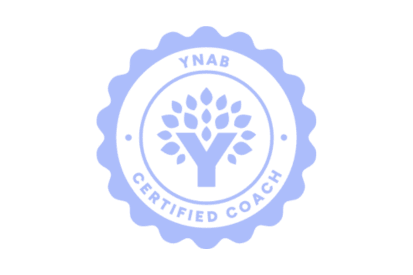
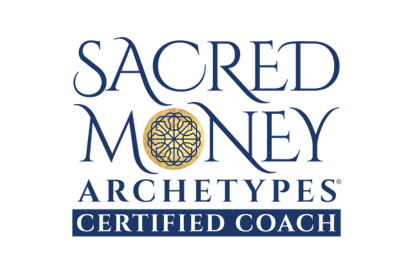
You're in good hands
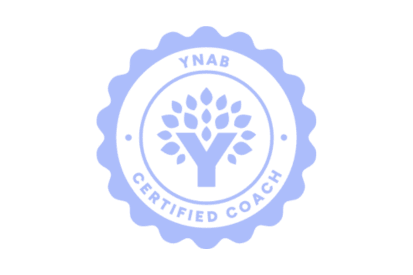
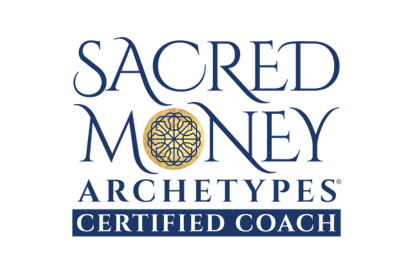
You're in good hands
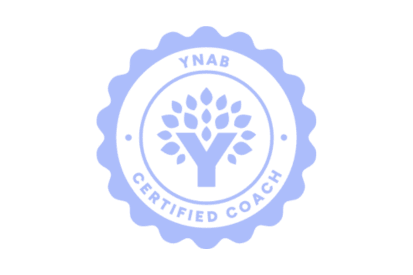
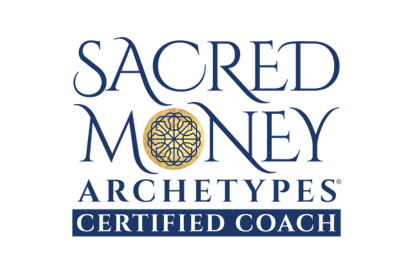
© 2024 GO FROM BROKE
This site may contain affiliate links. As an Amazon Associate, I earn from qualifying purchases. Please read my disclosure policy for more info.
© 2024 GO FROM BROKE
This site may contain affiliate links. As an Amazon Associate, I earn from qualifying purchases. Please read my disclosure policy for more info.
© 2024 GO FROM BROKE
This site may contain affiliate links. As an Amazon Associate, I earn from qualifying purchases. Please read my disclosure policy for more info.