

The Best Budgeting Tools
The Best Budgeting Tools
The Best Budgeting Tools
Sep 2, 2019
Budgeting >
Budgeting >
Strategies & Techniques
Strategies & Techniques
Are you ready to start your budget but not quite sure what tools you should use?
Whether you're the digital type or prefer a more tangible approach, there's a budgeting tool out there for you.
Here's a roundup of all the top budgeting apps and some budget printables to get you started.
Top Budgeting Apps
YNAB

YNAB is a bit different from some other budgeting approaches in that it has you build your budget based on your income, not your expenses.
The key principle is to give every dollar a job and only budget the dollars you have. In other words, no forecasting with the money you expect to get.
As a family who's been subject to a couple of rounds of delayed paychecks due to government shutdowns, this is the best and most secure method we've found for planning our spending.
Mint
Mint is one of the oldest and most well-known budgeting apps out there, and for good reason.
Owned by Intuit, the company behind Quicken and TurboTax, Mint is a robust and feature-rich option for viewing your total financial picture.
With Mint you'll connect all your financial accounts, allowing you to know at a glance how healthy your finances are.
As far as budgeting, Mint offers a more automated approach. Transactions are downloaded and categorized automatically and you'll be alerted to overspending, unusual purchases, fees, and bill reminders.
Mint offers a lot of features and may be a great option if you prefer a more hands-off approach to tracking your budget.
EveryDollar
EveryDollar is the Dave Ramsey budgeting app and incorporates his methodology (the Baby Steps) into the app.
Like YNAB, EveryDollar is a zero-based budgeting method, but unlike YNAB, it encourages a more traditional approach where you forecast your income and budget based on what you expect to earn that month.
EveryDollar has a free and paid version. For the free version, you've got to manually input all your data (income and spending), whereas the paid version allows direct imports.
PocketGuard
PocketGuard aims to make budgeting super simple.
The app will automatically create your budget based on your income, bills, and the goals you set. Then it will let you know at a glance how much is available to spend at any given time.
The PocketGuard app can also help you save money by referring you to higher interest savings accounts or negotiating your bills down.
Personal Capital
Personal Capital is similar to Mint in providing a more complete picture of your finances. While it offers budgeting features, it's really geared more toward the investment side of your money.
If you're interested in tracking your net worth, Personal Capital is a great free solution to help you do it. It also can help you monitor and track your spending trends over time.
Simple
**UPDATE: SIMPLE IS NO LONGER IN BUSINESS
Simple isn't actually a budgeting app - it's a checking account with built-in budgeting.
With Simple, you can track your income and expenses, set goals, and know how much you can safely spend.
I use Simple to help me manage my fun money. While I could use a new budget in YNAB, I don't need that level of specificity and have found Simple to be perfect for helping me hit personal savings goals.
If you'd like to keep all your budgeting and banking together, give Simple a try.
Budget Printables
If you prefer a less digital approach to budgeting, printables may be a great solution.
Whether you choose to print out and use pre-designed budget worksheets, or you'd rather craft your own in something like a bullet journal, sometimes having a more tangible connection with your budget can be helpful.
You can download some budget worksheets I created below, try searching Etsy for some other designs that may suit your style, or mix and match to create your own.
Use the Budgeting Tool That Works For You
Regardless of which app or printable you choose, the important thing is to start budgeting!
It's the only sure way to break the paycheck-to-paycheck cycle, get out of debt, and start telling your money what you want it to do.
Are you ready to start your budget but not quite sure what tools you should use?
Whether you're the digital type or prefer a more tangible approach, there's a budgeting tool out there for you.
Here's a roundup of all the top budgeting apps and some budget printables to get you started.
Top Budgeting Apps
YNAB

YNAB is a bit different from some other budgeting approaches in that it has you build your budget based on your income, not your expenses.
The key principle is to give every dollar a job and only budget the dollars you have. In other words, no forecasting with the money you expect to get.
As a family who's been subject to a couple of rounds of delayed paychecks due to government shutdowns, this is the best and most secure method we've found for planning our spending.
Mint
Mint is one of the oldest and most well-known budgeting apps out there, and for good reason.
Owned by Intuit, the company behind Quicken and TurboTax, Mint is a robust and feature-rich option for viewing your total financial picture.
With Mint you'll connect all your financial accounts, allowing you to know at a glance how healthy your finances are.
As far as budgeting, Mint offers a more automated approach. Transactions are downloaded and categorized automatically and you'll be alerted to overspending, unusual purchases, fees, and bill reminders.
Mint offers a lot of features and may be a great option if you prefer a more hands-off approach to tracking your budget.
EveryDollar
EveryDollar is the Dave Ramsey budgeting app and incorporates his methodology (the Baby Steps) into the app.
Like YNAB, EveryDollar is a zero-based budgeting method, but unlike YNAB, it encourages a more traditional approach where you forecast your income and budget based on what you expect to earn that month.
EveryDollar has a free and paid version. For the free version, you've got to manually input all your data (income and spending), whereas the paid version allows direct imports.
PocketGuard
PocketGuard aims to make budgeting super simple.
The app will automatically create your budget based on your income, bills, and the goals you set. Then it will let you know at a glance how much is available to spend at any given time.
The PocketGuard app can also help you save money by referring you to higher interest savings accounts or negotiating your bills down.
Personal Capital
Personal Capital is similar to Mint in providing a more complete picture of your finances. While it offers budgeting features, it's really geared more toward the investment side of your money.
If you're interested in tracking your net worth, Personal Capital is a great free solution to help you do it. It also can help you monitor and track your spending trends over time.
Simple
**UPDATE: SIMPLE IS NO LONGER IN BUSINESS
Simple isn't actually a budgeting app - it's a checking account with built-in budgeting.
With Simple, you can track your income and expenses, set goals, and know how much you can safely spend.
I use Simple to help me manage my fun money. While I could use a new budget in YNAB, I don't need that level of specificity and have found Simple to be perfect for helping me hit personal savings goals.
If you'd like to keep all your budgeting and banking together, give Simple a try.
Budget Printables
If you prefer a less digital approach to budgeting, printables may be a great solution.
Whether you choose to print out and use pre-designed budget worksheets, or you'd rather craft your own in something like a bullet journal, sometimes having a more tangible connection with your budget can be helpful.
You can download some budget worksheets I created below, try searching Etsy for some other designs that may suit your style, or mix and match to create your own.
Use the Budgeting Tool That Works For You
Regardless of which app or printable you choose, the important thing is to start budgeting!
It's the only sure way to break the paycheck-to-paycheck cycle, get out of debt, and start telling your money what you want it to do.
Are you ready to start your budget but not quite sure what tools you should use?
Whether you're the digital type or prefer a more tangible approach, there's a budgeting tool out there for you.
Here's a roundup of all the top budgeting apps and some budget printables to get you started.
Top Budgeting Apps
YNAB

YNAB is a bit different from some other budgeting approaches in that it has you build your budget based on your income, not your expenses.
The key principle is to give every dollar a job and only budget the dollars you have. In other words, no forecasting with the money you expect to get.
As a family who's been subject to a couple of rounds of delayed paychecks due to government shutdowns, this is the best and most secure method we've found for planning our spending.
Mint
Mint is one of the oldest and most well-known budgeting apps out there, and for good reason.
Owned by Intuit, the company behind Quicken and TurboTax, Mint is a robust and feature-rich option for viewing your total financial picture.
With Mint you'll connect all your financial accounts, allowing you to know at a glance how healthy your finances are.
As far as budgeting, Mint offers a more automated approach. Transactions are downloaded and categorized automatically and you'll be alerted to overspending, unusual purchases, fees, and bill reminders.
Mint offers a lot of features and may be a great option if you prefer a more hands-off approach to tracking your budget.
EveryDollar
EveryDollar is the Dave Ramsey budgeting app and incorporates his methodology (the Baby Steps) into the app.
Like YNAB, EveryDollar is a zero-based budgeting method, but unlike YNAB, it encourages a more traditional approach where you forecast your income and budget based on what you expect to earn that month.
EveryDollar has a free and paid version. For the free version, you've got to manually input all your data (income and spending), whereas the paid version allows direct imports.
PocketGuard
PocketGuard aims to make budgeting super simple.
The app will automatically create your budget based on your income, bills, and the goals you set. Then it will let you know at a glance how much is available to spend at any given time.
The PocketGuard app can also help you save money by referring you to higher interest savings accounts or negotiating your bills down.
Personal Capital
Personal Capital is similar to Mint in providing a more complete picture of your finances. While it offers budgeting features, it's really geared more toward the investment side of your money.
If you're interested in tracking your net worth, Personal Capital is a great free solution to help you do it. It also can help you monitor and track your spending trends over time.
Simple
**UPDATE: SIMPLE IS NO LONGER IN BUSINESS
Simple isn't actually a budgeting app - it's a checking account with built-in budgeting.
With Simple, you can track your income and expenses, set goals, and know how much you can safely spend.
I use Simple to help me manage my fun money. While I could use a new budget in YNAB, I don't need that level of specificity and have found Simple to be perfect for helping me hit personal savings goals.
If you'd like to keep all your budgeting and banking together, give Simple a try.
Budget Printables
If you prefer a less digital approach to budgeting, printables may be a great solution.
Whether you choose to print out and use pre-designed budget worksheets, or you'd rather craft your own in something like a bullet journal, sometimes having a more tangible connection with your budget can be helpful.
You can download some budget worksheets I created below, try searching Etsy for some other designs that may suit your style, or mix and match to create your own.
Use the Budgeting Tool That Works For You
Regardless of which app or printable you choose, the important thing is to start budgeting!
It's the only sure way to break the paycheck-to-paycheck cycle, get out of debt, and start telling your money what you want it to do.
Need some help?
Whether you're struggling to stick to a budget, overwhelmed with debt, or just wanting to feel a bit more in control, I'm happy to guide you toward your best next step.
Need some help?
Whether you're struggling to stick to a budget, overwhelmed with debt, or just wanting to feel a bit more in control, I'm happy to guide you toward your best next step.
Need some help?
Whether you're struggling to stick to a budget, overwhelmed with debt, or just wanting to feel a bit more in control, I'm happy to guide you toward your best next step.
You're in good hands
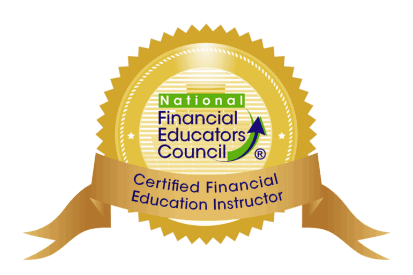
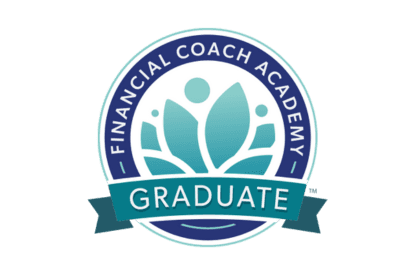
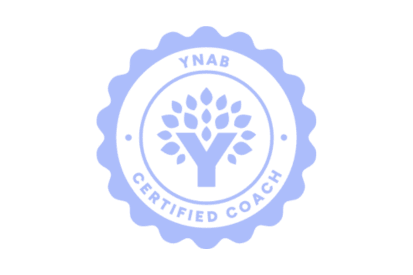
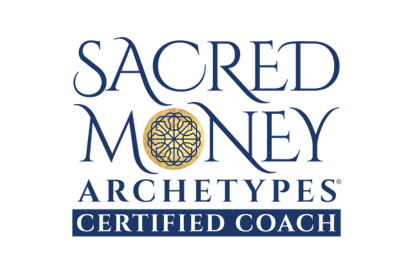
You're in good hands
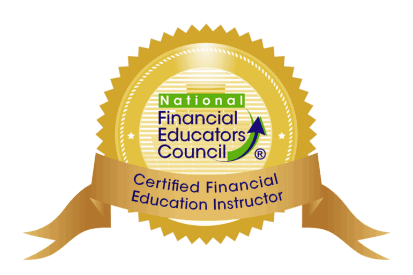
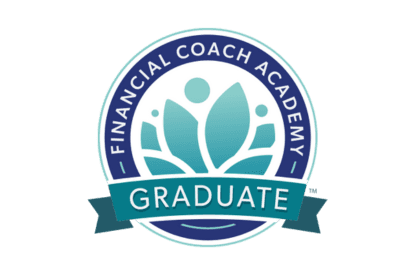
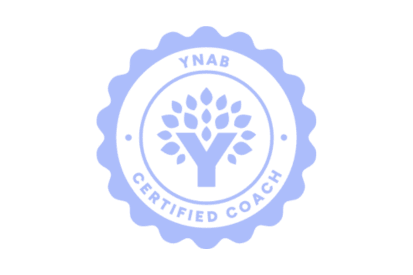
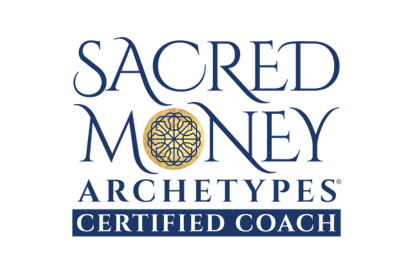
You're in good hands
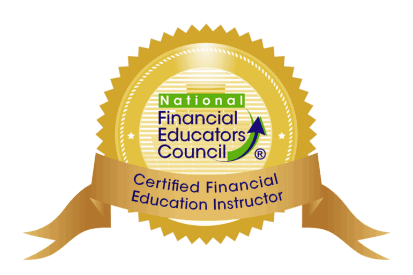
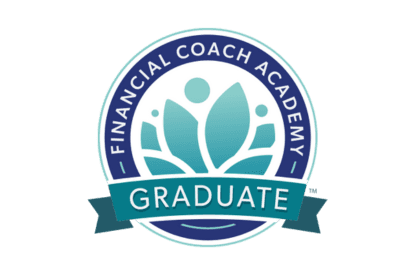
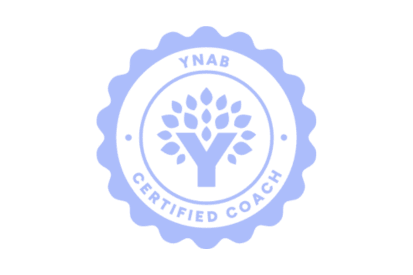
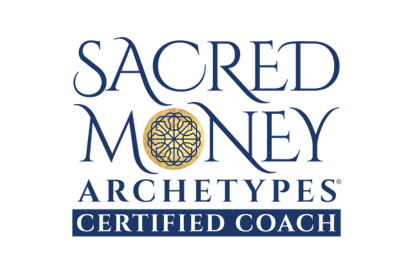
© 2024 GO FROM BROKE
This site may contain affiliate links. As an Amazon Associate, I earn from qualifying purchases. Please read my disclosure policy for more info.
© 2024 GO FROM BROKE
This site may contain affiliate links. As an Amazon Associate, I earn from qualifying purchases. Please read my disclosure policy for more info.
© 2024 GO FROM BROKE
This site may contain affiliate links. As an Amazon Associate, I earn from qualifying purchases. Please read my disclosure policy for more info.